Front-end Architecture
The following documentation assumes that you have some understanding of angular framework
1. Architecture overview
SuiteCRM’s front end architecture was designed with the following concepts in mind.
-
Keep a standard design and approach accross the app
-
Aim to have a very standard UI, with the same look and feel across the app
-
Aim for maximum component re-usage and develop similar features using the same components
-
-
Configuration driven
-
Aim to be backend configuration driven as much as possible.
-
Allows for easier customizations
-
Front-end extensions are complex and hard to develop
-
-
No module specific features.
-
If a module has a specific feature it should be developed in a configurable way. Allowing it to be re-used
-
-
-
Extensible
-
Aim to allow extending / overriding all components and services
-
2. Front-end structure
SuiteCRM front end components are split into some categories according to their goal.
A good way to start is to have a look at the app-core structure in core/app/core.
It can provide a high level understanding of how the project is structured and of the existing concepts.
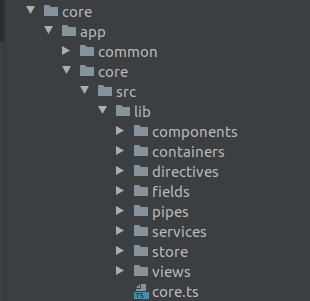
While directives, pipes, services and components are well known angular concepts. Some of the other may not be that obvious to understand at a first glance.
In the next sub-chapters we are going to give a high level intro to the concepts behind some of these parts.
2.1 Views
Views is a well known concept in SuiteCRM since way back. Each view represents a page. In the new front-end architecture they structure and control all subcomponents in given page.
The following images can help provide a better idea of what a view is on the page.

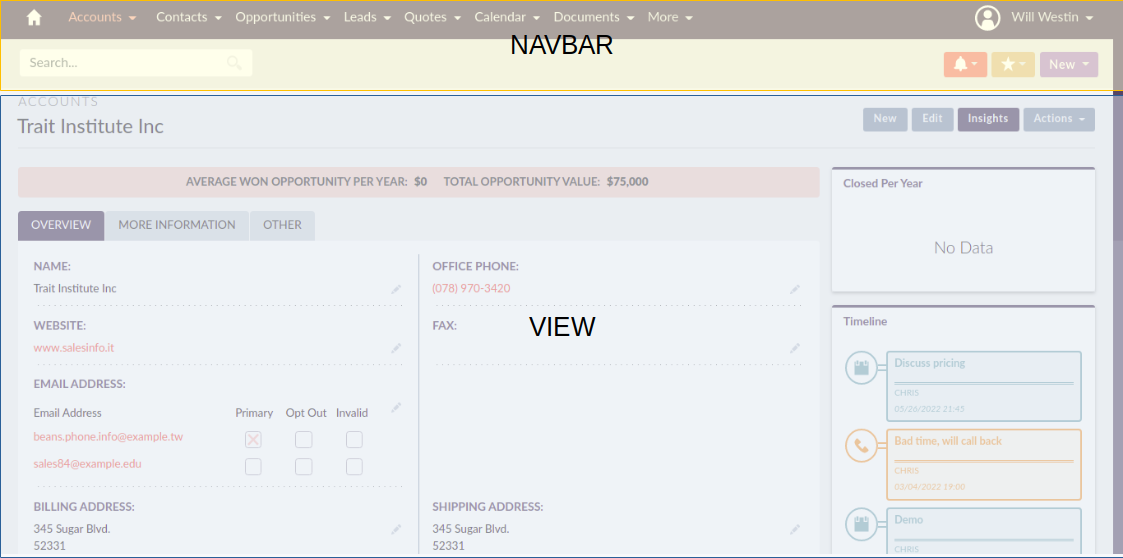
Views could be defined as:
-
The Main component for a page
-
Always linked to a route in the router
-
Thus should always be accessible through a route
-
-
Can load and control data for a record
-
Done using the concept of stores
-
-
Control display state for other components in the view
-
Can not be re-used within other views or components
2.2 Components
Components are the well know components in angular. However in SuiteCRM there are some extra distinctions
Components could be defined as:
-
Represent a ui re-usable component
-
they must be re-usable within any other component
-
-
Display only
-
Data-wise, they are considered dumb.
-
Components only display data they don’t change it control it
-
If a component triggers an action or does something that data changes, they do not contain any of the business logic to handle that. They just notify the parent view / container and that action should be handled by the parent
-
-
Components can call/use other components
Good examples of components are:
-
buttons
-
panels
-
image component
-
label component
2.3 Fields
Fields follow the same concept that know to SuiteCRM since way back. They represent a field in a record. A field has a type and is displayed differently depending on that type.
Components could be defined as:
-
Represent a field in the record
-
Can be displayed in modes:
edit,create,detail,list,massupdate,filter, and other that may come -
Can change the way they display depending on metadata
-
They can display and update data
The following image can help give a better understanding
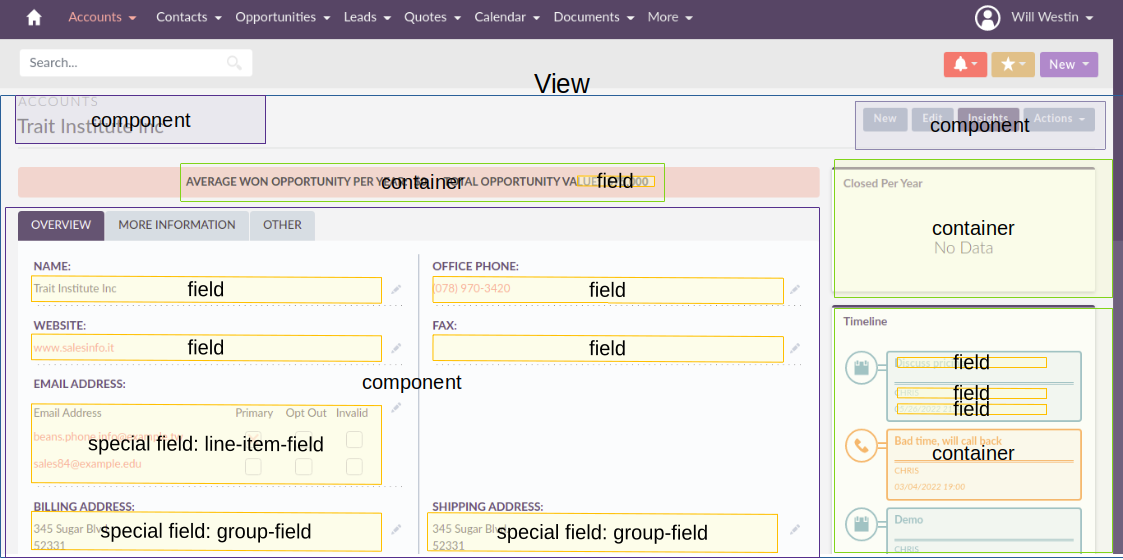
2.4 Containers
Containers are very similar to views. Each can load and manage data and each also have and control subcomponents. Though there is a big difference is: Containers are re-usable. Containers can be called within other views and aren’t linked to a route.
Containers could be defined as:
-
Representing a set of data: a record, a list, etc.
-
Can load and control data for a record
-
-
Their data fetching is not tied to the view’s data fetching.
-
They are never linked to a route in the router
-
Control display state for their subcomponents components
-
Can have several instances in a single view
Good examples of containers are:
-
Subpanels
-
Record selection modals
-
Sidebar widgets
-
Top widgets
The image we’ve seen previously can help give a better understanding
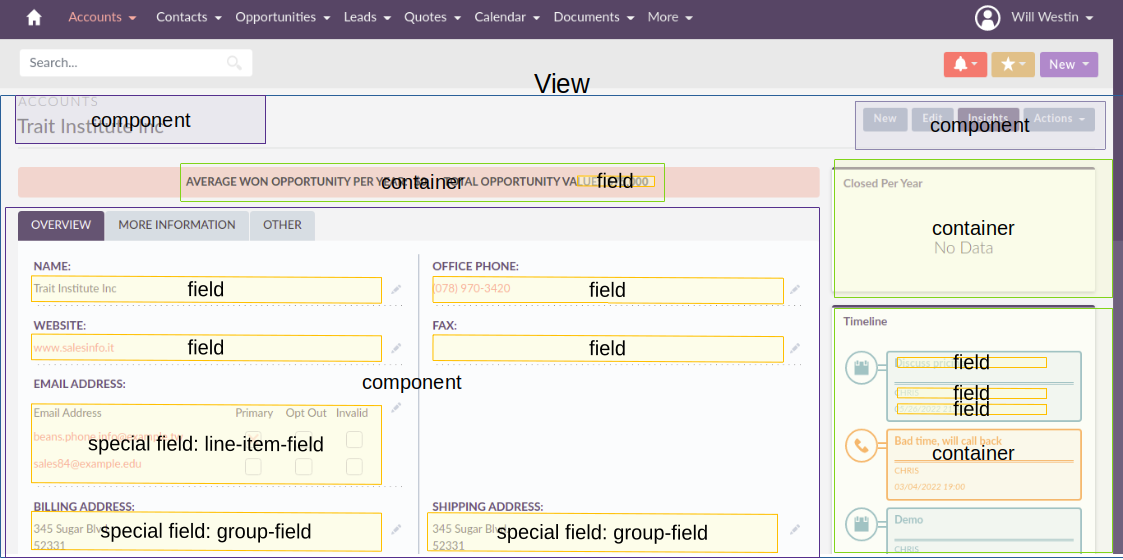
Front-End Extensions/ Framework Examples
To see more information on how to setup Front-End Extensions up please see here.
If you would like more documentation on building specific extensions. Please see the documentation linked below.