<?php
...
'priority' => array(
'name' => 'priority',
'vname' => 'LBL_PRIORITY',
'type' => 'enum',
'options' => 'case_priority_dom',
'len' => 100,
'audited' => true,
'comment' => 'The priority of the case',
'logic' => [
'display' => [
'key' => 'displayType',
'modes' => ['detail', 'edit', 'create'],
'params' => [
'fieldDependencies' => [
'state',
],
'targetDisplayType' => 'none',
'activeOnFields' => [
'state' => [ 'Closed']
]
]
],
'required' => [
'key' => 'required',
'modes' => ['edit', 'create'],
'params' => [
'fieldDependencies' => [
'status',
],
'activeOnFields' => [
'status' => [ 'Open_Assigned']
]
]
]
]
),
...Adding Custom Field Logic
1. Example of Field Logic
In this example we are going to see how to add field logic in order to:
-
Hide a field depending on another fields value.
-
Mark a field as required depending on another field value
Hide a field
As an example of how to hide a field. We are going to add configuration to the priority field in order to hide it whenever the Case’s State is set to Closed. When the Case is closed the "Priority" field is no longer necessary
and thus we don’t need it to display. As a result we will see something like the screenshot below shows.
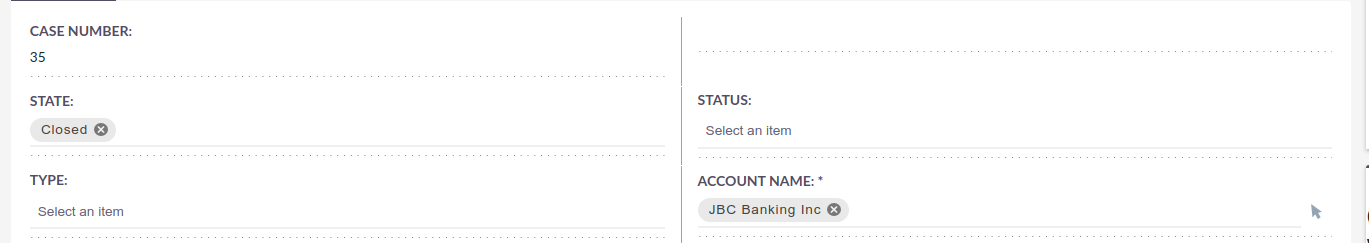
Make a field required
On the other hand, it would be great if when the Case’s Status is set to Open_Assigned, the Priority field could be marked as a required field, as shown on the following screenshot.
For this we will add a second entry to the logic configuration. as you can see on the code snippet below.
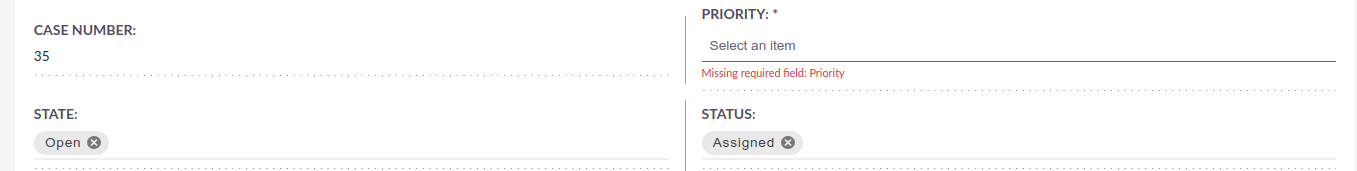
2. How does this look as Code?
The following code block shows an example of the configuration we need to add to the vardefs in order to get the logic described on the previous section
3. The configurations explained
There are two different types of logic used in the example above, DisplayType and Required. Which we are going to cover next.
DisplayType
<?php
...
'display' => [
'key' => 'displayType',
'modes' => ['detail', 'edit', 'create'],
'params' => [
'fieldDependencies' => [
'state',
],
'targetDisplayType' => 'none',
'activeOnFields' => [
'state' => [ 'Closed']
]
]
],
...Properties description
-
Key
-
The
keywithin the nameddisplayarray is stating which logic type will be used for the following. In this case it’sdisplayType.
-
-
Modes
-
Modes is what views you would like your logic to take affect on, as shown above it will be
detail,editandcreate. Another example of amodethat could be selected could belistfor example.
-
-
Params
-
Each type of field logic will accept different params.
-
DisplayTypelogic accepts the following:-
fieldDependenciesis where you declare the field(s) that you would like your logic to depend on -
activeOnFieldsis where you declare the field/values that trigger the change of the field to a required field
-
-
Required
<?php
...
'required' => [
'key' => 'required',
'modes' => ['edit', 'create'],
'params' => [
'fieldDependencies' => [
'status',
],
'activeOnFields' => [
'status' => [ 'Open_Assigned']
]
]
...Properties description
-
Key
-
The
keywithin the namedrequiredarray is stating which logic type will be used for the following. In this case it’srequired.
-
-
Modes
-
Modes is what views you would like your logic to take affect on, as shown above it will be
detail,editandcreate. Another example of amodethat could be selected could be list for example.
-
-
Params
-
Each type of field logic will accept different params.
-
requiredlogic accepts the following:-
fieldDependenciesis where you declare the field(s) that you would like your logic to depend on -
activeOnFieldsis where you declare the field/values that trigger the change of the field to a required field
-
-
Customising this functionality
If you would like to add this functionality into your CRM code or add this and change it to fit your requiremnts then
please add it to <suite8path>/public/legacy/custom/Extension/modules/<module>/Ext/Vardefs/<any-filename>.php.